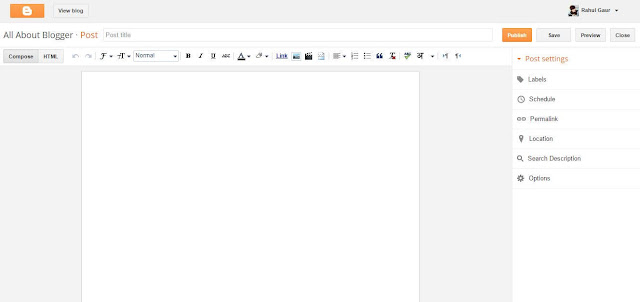|
| How To Create A Post On Blogger |
In Our previous post you get information about
How to Create Blogger Blog and In this post you will know about how to create a Post or How to Post on Blogger or How To Publish Post in Blogger. with this article help you can easily post your article or post in blogger. below we provide tutorial with images, please have a look and improve your blogger knowledge.
How To Create A Post or How To Publish Post in Blogger -
- Goto Your Blogger Dashboard by login with your account in Blogger.com
- Once you login you can directly Clicl on Pencil Button like below image
 |
| How to create A Post on Blogger Blog - AllAboutBlogger.com -Demo 1 |
- When you click on Pencil button you will go to Post Editor Page like below Screen Shot.
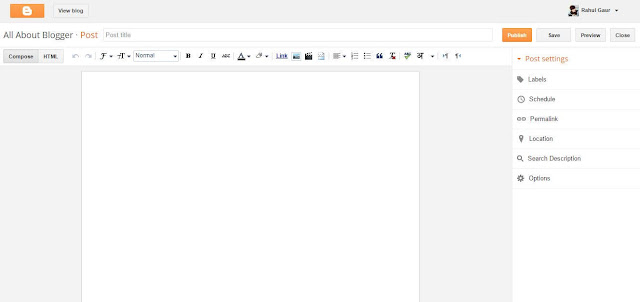 |
| How to create A Post on Blogger Blog - AllAboutBlogger.com -Demo 2 |
- On This Page you can write your article/post and Publish/Preview Post.
- By Click On Preview you can view preview of your post and by click on Publish your post will be Published/Created.
Here Are Many more feature on this Post Editor Page. Like Post Setting and many more we will post about this very soon.