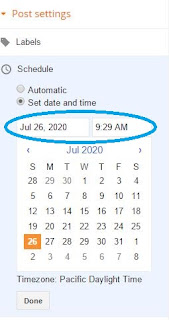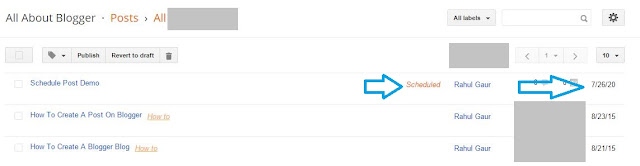|
| How to Schedule a Post on Blogger - AllAboutBlogger.com |
Hey Blogger, would you like to ever write article for your blog and don't want to post all of these article when they completed. are you really want to post them in a specific time or date ? then you can use blogger schedule feature. this is feature you can schedule your blogger post for specific date and time also. so here is a article to know step by step how to do this.
How to Schedule a Post on Blogger
- First Go to Blogger.com
- Login with your blogger account and create a blogger post as normally you create before publish.
- After write post click on Post setting which is right side,
 |
| How to Schedule a Post on Blogger - demo - 1 - AllAboutBlogger.com |
- When you will click on post setting you will get more option their like label, schedule etc.
- Now Just Click on Schedule
 |
| How to Schedule a Post on Blogger - demo - 2 - AllAboutBlogger.com |
- When you will click on Schedule. you will get two optiono - Automatic and Set Date and Time
- Just Click on Set Date and Time
 |
| How to Schedule a Post on Blogger - demo - 3 - AllAboutBlogger.com |
- Now Select your Desire date and time when you want to be published you post.
like below screen shot
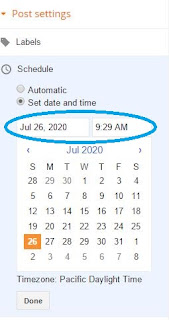 |
| How to Schedule a Post on Blogger - demo - 4 - AllAboutBlogger.com |
- Now Click on Done.
- and at last click on Publish.
- your post will be set to be publish on your desire time and date
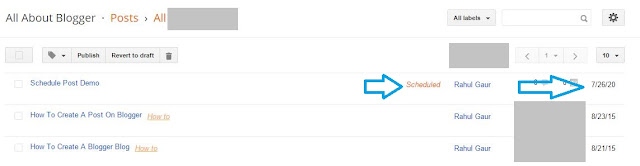 |
| How to Schedule a Post on Blogger - demo - 5 - AllAboutBlogger.com |